How to Customize Your Mobile Site on Wix for Optimal User Experience
- Joey DiGangi
- Jul 9, 2023
- 4 min read
In today's digital age, having a mobile-friendly website is crucial for engaging your audience and growing your online presence. With Wix, a popular website builder, you can easily create and customize your mobile site to meet your specific needs. In this blog post, we'll guide you through the process of customizing your mobile site on Wix, focusing on two key aspects: adding personalized elements and incorporating OS-specific app store download buttons.
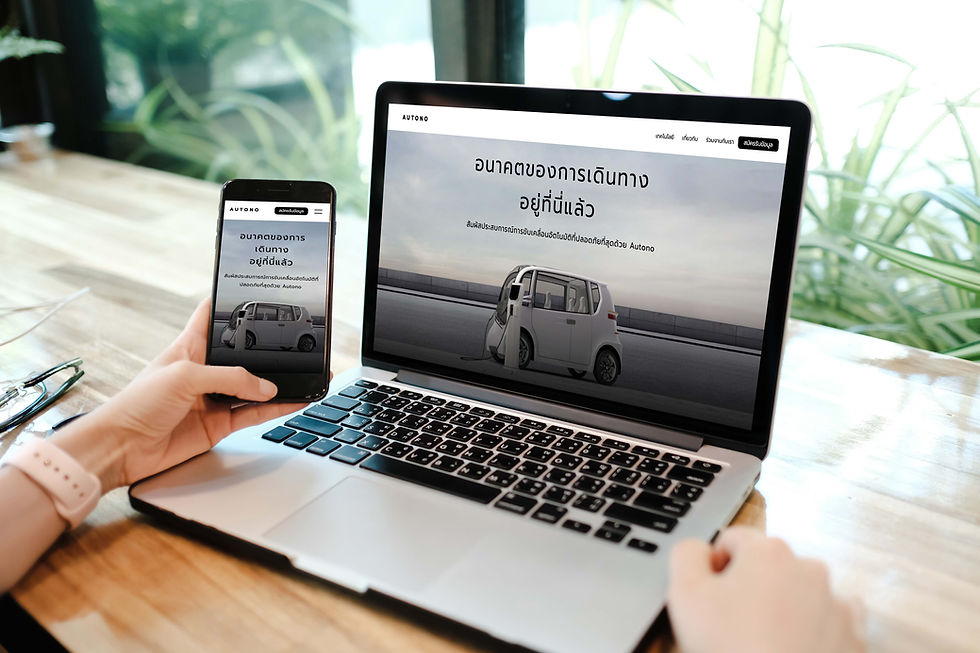
Personalized Elements for a Tailored User Experience
When users visit your mobile site, personalization can significantly enhance their experience and create a sense of connection. One effective way to achieve this is by displaying personalized elements, such as a welcome message with their name. Wix offers a convenient app called "Personalized Display Elements" available in the Wix App Market, which enables you to implement these features effortlessly.
To get started with personalized elements, follow these steps:
Install the "Personalized Display Elements" app from the Wix App Market.
Add the app's elements and configure the desired personalized elements, such as welcome messages with the user's name.
Customize the design and placement of the personalized elements to match your website's aesthetic.
Save the changes and preview your mobile site to see the personalized elements in action.
By adding personalized elements, you can create a more engaging and tailored experience for your users, increasing their satisfaction and encouraging them to stay longer on your mobile site.
Incorporating OS-Specific App Store Download Buttons
If you have a mobile app available for download, it's crucial to provide your users with a seamless experience when accessing your mobile site from different operating systems. Wix allows you to incorporate OS-specific app store download buttons, ensuring that users are directed to the appropriate app store based on their device.
To implement OS-specific app store download buttons on your Wix mobile site, consider using the "Personalized Display Elements" app mentioned earlier. Here's how to get started:
Install the "Personalized Display Elements" app from the Wix App Market if you haven't already.
Add the OS-specific buttons to the site.
Configure the buttons to display only the relevant app store download button based on the user's device.
Customize the appearance of the buttons to align with your website's design.
Save the changes and preview your mobile site to see the OS-specific app store download buttons in action.
By incorporating OS-specific app store download buttons, you simplify the app installation process for your users, leading to higher conversion rates and improved user satisfaction.
Best Practices for Responsive Design
Creating a responsive mobile site ensures that your content adapts seamlessly to various screen sizes and devices, providing an optimal user experience. Here are some additional best practices for designing responsive mobile sites on Wix:
Use a Mobile-Friendly Template: Start with a mobile-friendly template provided by Wix. These templates are designed to automatically adjust and optimize your site's layout for different devices, saving you time and effort.
Optimize Image Sizes: Large image files can slow down your mobile site's loading speed. Resize and compress images before uploading them to Wix, striking a balance between visual quality and file size to maintain fast loading times.
Simplify Navigation: Mobile screens have limited space, so it's essential to simplify your navigation menu. Use clear and concise labels, and consider implementing a hamburger menu icon that expands to reveal the full menu when tapped.
Prioritize Important Information: Place crucial information and key calls to action prominently on your mobile site. Mobile users often have less patience, so make sure important content is easily visible without excessive scrolling.
Opt for Vertical Scrolling: Vertical scrolling is a natural and intuitive gesture on mobile devices. Design your mobile site with vertical scrolling in mind, allowing users to access more content by scrolling down rather than navigating through multiple pages.
Break Up Content into Sections: Divide your content into easily digestible sections with clear headings. This improves readability and helps users navigate through your site smoothly. Consider using anchor links to allow users to jump directly to specific sections.
Ensure Readability: Choose legible fonts and font sizes that are easy to read on smaller screens. Avoid using small or decorative fonts that may appear blurry or challenging to read on mobile devices.
Optimize Form Inputs: Forms play a crucial role in many websites, so it's important to optimize them for mobile users. Use responsive form fields and buttons that are large enough to tap easily on touch screens. Additionally, minimize the number of form fields to keep the user experience streamlined.
Test and Iterate: Regularly test your mobile site on various devices and screen sizes to identify any issues or areas for improvement. Pay attention to factors like load times, layout inconsistencies, and usability. Use Wix's mobile preview feature to see how your site appears on different devices.
Provide a Clear CTA: Make sure your mobile site has a clear and prominent call-to-action (CTA). Whether it's a button to make a purchase, sign up for a newsletter, or contact you, a well-designed and easily accessible CTA will drive user engagement and conversions.
By implementing these best practices, you can create a responsive mobile site that delivers a seamless user experience across devices, ensuring that your content is accessible and engaging to your audience.
Get Started Customizing Your Wix Site for Mobile
Customizing your mobile site on Wix is a powerful way to enhance your online presence and engage your audience effectively. By incorporating personalized elements, such as welcome messages, and adding OS-specific app store download buttons, you can create a more personalized experience for your users.
Additionally, by following best practices for responsive design, you can optimize your mobile site for different devices and ensure a seamless user experience.
Remember to utilize the "Personalized Display Elements" app available in the Wix App Market to simplify the process of adding personalized elements to your mobile site. Explore the other customization options offered by Wix to further enhance your mobile site's design and functionality.
Embrace the power of customization, responsive design, and user-centric features to create a mobile site on Wix that leaves a lasting impression on your visitors.
Work with WD Strategies to Improve Your Wix Site
If you'd like support with your Wix site, you can work with WD Strategies beyond simply helping you get acquainted with our Wix Apps. You can book a free demo/consultation with us here:
